Have you ever wondered how to check if your phone is compatible with a new network or carrier? One of the most effective ways to do this is by using the IMEI number. The International Mobile Equipment Identity (IMEI) number is a unique 15-digit code assigned to every mobile phone that can reveal a wealth of information about the device, including its compatibility with different networks.
By understanding how to use the IMEI number, you can easily determine if your phone will work with a specific network or carrier, saving you time and frustration in the process. In this article, we will explore three simple methods for utilizing the IMEI number to check phone compatibility and ensure that your device is ready to connect to the network of your choice.
1. Understanding the IMEI Number and its Significance in Phone Compatibility
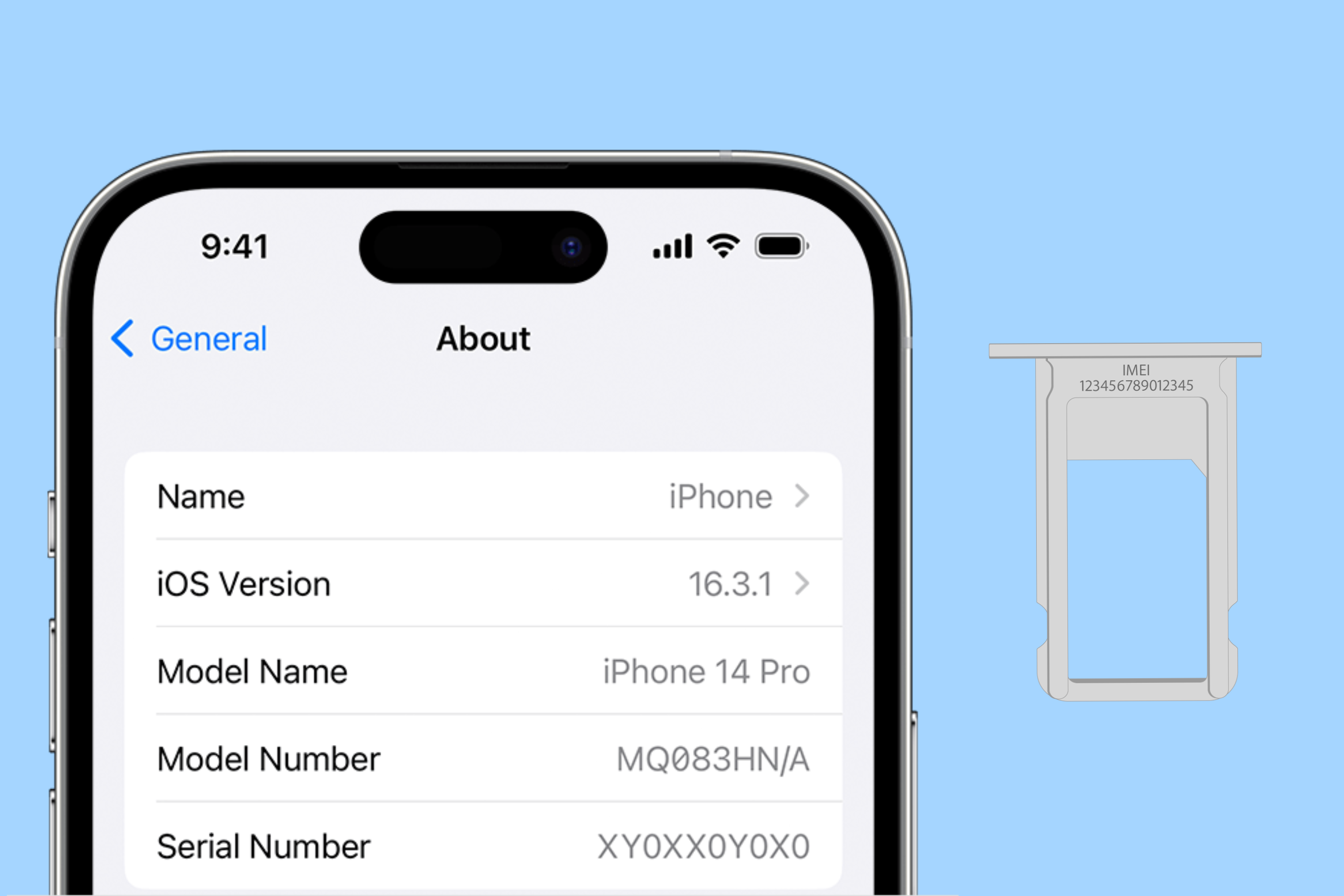
Understanding the IMEI number and its significance in phone compatibility is essential for anyone looking to ensure their device will work with their desired network or carrier. The International Mobile Equipment Identity (IMEI) number is a unique identifier assigned to every mobile phone, serving as a digital fingerprint for the device.
By knowing the IMEI number of a phone, users can check its compatibility with different carriers, determine its original manufacturer and model, and even track the device if it is lost or stolen. This 15-digit code holds valuable information that can help users make informed decisions when purchasing a new phone or switching carriers.
By understanding the IMEI number and its importance in phone compatibility, users can ensure a seamless and efficient mobile experience.
2. Steps to Check Phone Compatibility Using the IMEI Number

To check phone compatibility using the IMEI number, follow these simple steps. First, locate the IMEI number by dialing *#06# on your phone or checking the settings menu.
Once you have the IMEI number, visit a reliable website or contact the manufacturer to verify compatibility with your desired network or service provider. You can also use online IMEI checking tools to quickly determine if your phone is compatible with a specific carrier.
Remember to double-check the accuracy of the IMEI number to ensure accurate results. By following these steps, you can easily check phone compatibility using the IMEI number and make informed decisions when selecting your network provider.
3. Tips and Considerations When Using the IMEI Number to Verify Phone Compatibility
,Source: airtel.inWhen using the IMEI number to verify phone compatibility, it is important to first ensure that the IMEI number is accurate and correctly entered. Double-checking the IMEI number with the phones physical label or settings can help avoid any errors.
Additionally, it is recommended to research and understand the specific requirements and compatibility parameters of the device in question. Some phones may only be compatible with certain carriers or networks, so verifying this information beforehand can save time and frustration.
Finally, consider reaching out to the manufacturer or carrier for additional support or guidance if needed. By following these tips and considerations, you can effectively use the IMEI number to check phone compatibility and ensure a seamless user experience.
Conclusion
In conclusion, understanding how to use the IMEI number to check phone compatibility is essential for ensuring that any device you are considering purchasing will work with your network and meet your needs. By utilizing online tools or contacting your carrier, you can quickly verify the compatibility of a device before committing to a purchase.
The IMEI check is a simple and effective way to save time and frustration by ensuring that your new phone will work seamlessly with your network. By following these steps, you can make more informed decisions when it comes to buying a new phone and avoid potential compatibility issues down the line.


